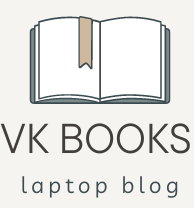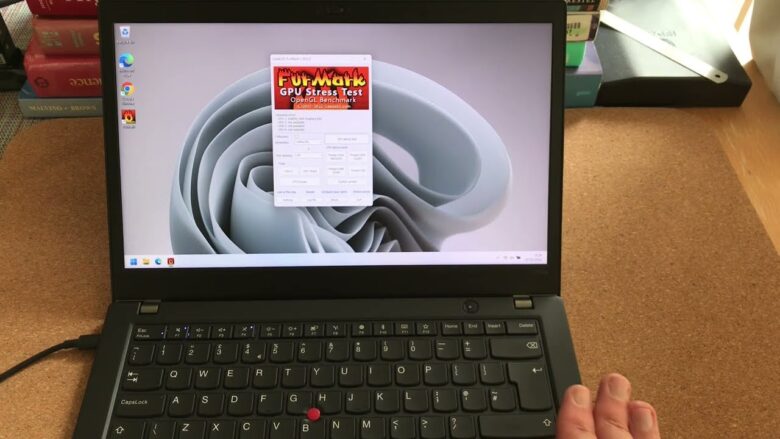Introduction to buying a used laptop
Looking to snag a great deal on a laptop without breaking the bank? Buying a used laptop can be an excellent way to get powerful technology at a fraction of the cost. However, diving into the world of pre-owned devices can feel daunting. With so many options available and varying conditions, how do you ensure you’re making the right choice? Fear not! This guide will walk you through everything you need to know about purchasing a used laptop with confidence. From understanding its benefits to essential tips for sealing that perfect deal, we’ve got all your questions covered. Let’s find your next tech companion together!
Benefits of buying a used laptop
Buying a used laptop comes with several advantages that appeal to tech-savvy consumers and budget-conscious shoppers alike.
First, the cost savings can be significant. A gently used laptop often offers the same performance as a new one but at a fraction of the price. This makes it easier for students or freelancers to invest in quality technology without breaking the bank.
Environmental impact is another key benefit. Choosing a pre-owned device helps reduce electronic waste, promoting sustainability in our tech-driven world.
Additionally, many used laptops come equipped with software and accessories that are not included with new models. This can include operating systems or specialized applications already installed.
Buying from reputable sellers opens up opportunities for warranties or return policies that support your purchase decision, adding peace of mind while you explore your options in used laptops.
Factors to consider before purchasing a used laptop
When considering a used laptop, start with the specifications. Assess your needs—will you be using it for work, gaming, or casual browsing? Ensure the processor and RAM meet those requirements.
Next, check the battery life. A worn-out battery can lead to frequent charging interruptions. Ask about its history; how often has it been charged?
The condition of the laptop’s exterior matters too. Look for signs of wear like scratches or dents that might indicate rough handling.
Software is another critical factor. Is it pre-loaded with an operating system? Verify if you’ll need to purchase one separately.
Think about warranty options. Some sellers may offer limited warranties on used laptops. This could provide peace of mind against unexpected issues down the line.
How to choose a reliable seller
When buying a used laptop, selecting a reliable seller is crucial. Start by researching local and online options. Look for established retailers or platforms with solid reputations.
Check reviews and ratings from other buyers. Positive feedback can indicate trustworthiness, while consistent complaints may raise red flags.
Don’t hesitate to ask questions about the laptop’s history. A reputable seller should provide clear information on usage, repairs, and warranty status if available.
If purchasing in person, evaluate the seller’s professionalism. Are they knowledgeable? Do they seem honest?
Online transactions require extra caution. Stick to sellers who offer return policies or guarantees to protect your investment.
Always trust your instincts; if something feels off about the transaction or the seller, it’s better to walk away than risk getting stuck with a faulty device.
Inspecting the laptop before buying
When inspecting a used laptop, pay close attention to both aesthetics and functionality. Start with the exterior; check for scratches, dents, or signs of wear. These can indicate how well the previous owner maintained it.
Open the lid and examine the screen. Look for dead pixels or discoloration that could affect your viewing experience. A bright and clear display is essential.
Next, test all ports and connectors. Plug in headphones, USB devices, and chargers to ensure everything works as it should.
Don’t forget about the keyboard! Check each key for responsiveness and any signs of damage like stuck keys.
Fire up the operating system to see if it runs smoothly. Listen for unusual noises from fans or drives that might signal underlying issues waiting to surface later on. Taking these steps will help you make an informed decision before committing to your purchase.
Negotiating the price and payment options
When it comes to negotiating the price of a used laptop, confidence is key. Start by researching the market value to understand what similar models are selling for. This gives you a solid foundation for your discussions.
Approach the seller with respect and express genuine interest in their device. If possible, point out any flaws or issues you’ve discovered during inspection; this can serve as leverage.
Don’t hesitate to propose an offer below their asking price. Many sellers expect some back-and-forth negotiation, and they might be willing to compromise.
Consider payment options too. Cash often speaks louder than checks or credit cards, potentially prompting further discounts. Discuss warranties or return policies which may sweeten the deal without additional cost.
Be polite but firm about what you’re comfortable paying. A respectful negotiation can lead to both parties feeling satisfied with the outcome.
Final checks before making the purchase
Before handing over your cash, take a moment to perform some final checks. Start by ensuring that all the essential components are working properly. Test the keyboard, trackpad, and ports thoroughly.
Check for any signs of wear or damage on the laptop’s body. Scratches might be acceptable, but deep dents could indicate rough handling.
Don’t forget to verify the battery life. Ask about its age and how long it typically lasts during use. A worn-out battery can lead to unexpected costs down the line.
Confirm that all software licenses are valid and transferable if applicable. You want to start with a clean slate without worrying about previous accounts or subscriptions tied to that device.
Ensure you understand any warranty options available with your purchase; they can offer peace of mind should issues arise later on.
Tips for maintaining a used laptop
Maintaining a used laptop ensures it lasts longer and performs better. Start with regular cleaning. Dust can accumulate in the keyboard and vents, leading to overheating. Use a soft cloth to wipe down surfaces.
Keep your software updated. Regular updates fix bugs and improve performance, making your laptop run smoothly.
Monitor storage space. Delete unnecessary files or transfer them to an external drive. A cluttered hard drive can slow everything down.
Consider using antivirus software for protection against malware. This keeps your data safe and maintains system integrity.
Be mindful of battery care. Avoid letting it drain completely before recharging; this helps prolong its life span significantly.
By adopting these practices, you’ll enjoy the full benefits of your used laptop while keeping it in excellent condition for years to come.
Conclusion
When it comes to buying a used laptop, careful consideration goes a long way. The benefits are clear, but taking the right steps will ensure you make an informed decision. Keep factors like condition, specifications, and seller credibility in mind as you navigate your options. A thorough inspection is crucial; it reveals any hidden issues that might affect performance.
Negotiating price and payment terms can lead to significant savings if handled wisely. Remember to do final checks before sealing the deal—this helps avoid any post-purchase regrets. Once you’ve made your purchase, maintaining your used laptop with regular updates and proper care will extend its lifespan significantly.
With these tips at hand, you’re well-equipped to find a reliable second-hand device that meets your needs without breaking the bank. Happy shopping!