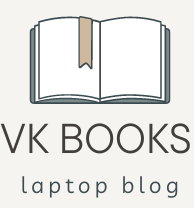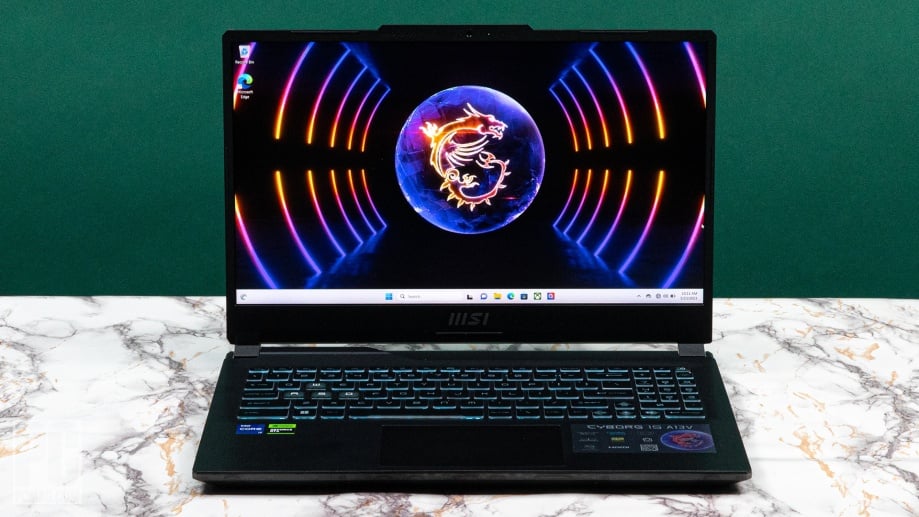Gaming laptops are incredibly powerful computers that can run demanding games and programs. As technology changes and gaming demands increase, upgrading your gaming laptop can make it run faster and last longer. There are plenty of upgrades to improve your gaming experience in 2024, from faster speeds and better graphics to more storage and better cooling. Here’s the full list of the best gaming laptop upgrades in 2024.
1. Upgrade to a Solid State Drive (SSD)
Adding or replacing a solid state drive (SSD) is one of the most important upgrades you can make to your gaming laptop. SSDs can read and write data faster than traditional hard drives (HDDs). This means they launch and load games faster and perform better overall. Because they’re faster than SATA SSDs, NVMe SSDs are the best choice in 2024. Upgrading to a high-capacity NVMe SSD will also give you enough space to run large games and software, making your gaming experience a lot better.
2. Add More Memory (RAM)
Adding more RAM to your laptop will allow it to do more things at once and run faster overall, especially in resource-intensive games and applications. By 2024, most gaming laptops could have RAM up to 32GB or more. Upgrading from 8GB or 16GB to 32GB will eliminate bottlenecks and give you smoother gaming, faster load times, and better performance under heavy workloads. Before you buy new memory for your laptop, make sure it’s compatible with your motherboard and the way the memory is currently configured.
3. Get a better graphics card (GPU)
Improving the GPU in a gaming laptop is more difficult than upgrading it to a desktop PC, but some laptops that support external GPUs (eGPUs) make it possible. An external GPU connects via a Thunderbolt 3 or 4 port, providing more powerful graphics processing power for significantly better performance. In 2024, people will typically opt for eGPUs with NVIDIA GeForce RTX 40-series or AMD Radeon RX 7000-series GPUs. If your laptop can connect to an eGPU, this upgrade can improve graphics performance and make modern games run more smoothly.
4. Thermal pad and thermal paste
Keeping your computer cool is crucial for long gaming sessions to keep it running at its best. Improving your cooling system can help stop thermal throttling and keep your laptop running at its best. A good cooling pad with multiple fans can help move air and keep temperatures down. Replacing the thermal paste between the CPU/GPU and the heatsink will also help dissipate heat faster. This upgrade is especially useful for laptops with high-end components that run very hot.
5. Replace the Battery
If your gaming laptop’s battery life has become shorter over time, you can make it more portable and useful by replacing it with a new, high-capacity battery. Gaming laptops are typically used while plugged in, but having a long battery life will allow you to play games on the go or when the power goes out. Contact the company that made your laptop to find out what battery options are available for your laptop and how to install them. By 2024, many companies will be producing batteries with higher capacities, longer lifespans, and better performance.
6. Upgrade the Display
Some power users may choose to replace their laptop’s display with one that has a higher resolution or refresh rate, although this is more difficult to do on a gaming laptop than on a desktop monitor. If you want to see things more clearly and smoothly, upgrading to a 1440p or 4K monitor with a 120Hz or 144Hz refresh rate can help. Make sure the replacement screen is compatible with your laptop model and is installed correctly, or seek professional help.
7. A keyboard and mouse
While it’s not an in-house upgrade, upgrading your input device can make gaming more enjoyable. Typing and gaming are easier with a mechanical keyboard with changeable RGB lighting and programmable keys. A good gaming mouse with programmable buttons and adjustable DPI settings helps improve accuracy and speed. By 2024, these add-ons will work with gaming laptops to make setup more comfortable and customizable.
8. Get new Wi-Fi and network adapters
For online gaming, you need a fast, reliable internet connection. Updating your laptop’s Wi-Fi or network adapter to support the latest standards, such as Wi-Fi 6E, can help you connect faster and experience less lag and write speeds, making it easy to quickly install and transfer games. These external drives are small and large, making them perfect for adding more storage in 2024 without slowing down your computer.
9. Updated Operating System and Drivers
Keeping your operating system and drivers up to date will help your laptop run faster and better handle the latest games and applications. Make sure your graphics card drivers, chipset, and other key software are up to date, as well as the latest version of your operating system. Manufacturers often release updates that fix bugs, improve performance, and make your system more stable.
Conclusion
In 2024, upgrading your gaming laptop can make it run faster, store more data, and make gaming more fun. From SSD and RAM to external GPU and cooling systems, these upgrades can give your laptop a new look and keep it up to date with the latest gaming demands. By carefully selecting and installing these upgrades, you can ensure your gaming laptop remains powerful and ready for the challenges ahead.