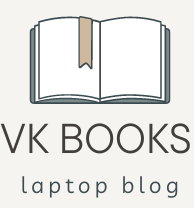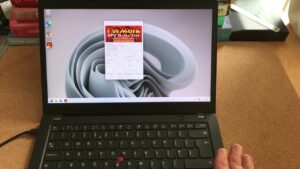When buying a laptop, there are a few things to look for. Scratches, dents, and loose hinges indicate improper use, and keyboard keys that are hard to press can indicate dust buildup.
This article will demonstrate how to inspect used laptop equipment, from physical inspection to additional tests such as virus scans.
Screen
Screen quality is crucial for any laptop, it must be free of cracks and dead pixels to function properly. Also, regularly check the functionality of your keyboard and touchpad.
If the screen of a used laptop is in good condition, it will receive a B or C grade, but if the keyboard and touchpad are damaged, it may receive a D or E grade. In either case, it is best to avoid buying a laptop with a cracked screen or any physical damage, as it may be difficult or impossible to repair later.
Also check the battery performance; Ask the seller how long it will last before it dies, and use software to check its health and longevity (for example, if your laptop has an SSD, you may need tools from the manufacturer to evaluate it), ask the seller for the warranty, original software CD, and documentation (if available).
Keyboard
As with most computers, a serious hardware failure is often simply caused by a buildup of dirt and dust between the keys. This can allow particles such as lint or food particles to get in, preventing certain keys from functioning properly and possibly causing unexpected results.
Sometimes, just a few seconds of compressed air can clean your laptop’s keyboard and restore it to full functionality. If that doesn’t work, use a cotton swab to remove any dirt from between the keys, and remove any dust that has built up between the keys.
The second step should be to test each keyboard key individually to see if they are entering the specified characters correctly. If something is amiss, it may be time to consider purchasing a replacement laptop.
If the entire keyboard becomes unresponsive, this could be due to internal driver corruption; in this case, contact your laptop manufacturer immediately for additional support.
Touchpad
A good trackpad is the key to your laptop’s computing and gaming experience. Make sure it responds smoothly and accurately to pinch-to-zoom and two-finger scrolling, and that the keys are neither too hard nor too soft, which could compromise typing comfort. When buying a used laptop online, make sure the seller offers a liberal return policy so that you have time to fully test it and evaluate it based on your specific requirements.
If you are concerned about the security of online advertising transactions, you can arrange a meet-and-greet or use PayPal, which offers buyer protection. Avoid paying cash, as this leaves you vulnerable to scams, and stick to reputable sellers and retailers, such as Best Buy’s outlet section, which offers clearance, unboxing, and refurbished laptops at affordable prices, often backed by manufacturer’s warranty and expert inspection.
port
Make sure the laptop meets all your requirements (such as USB, headphone jack, Ethernet, and HDMI). Test them by connecting different gadgets. Also make sure the built-in speakers and webcam are working properly.
Check that the laptop frame is free of cracks, chips, and dents that could compromise its integrity during use. Dents that are visible when looking at the screen are not acceptable, but normal imperfections that are not visible when closed, such as minor scuffs and scratches on the edges of the lid, are acceptable;
Use the Windows or macOS System Information tool to check that the processor meets the advertised specifications. Also make sure that the installed memory meets the specifications. Ideally, the laptop’s built-in HDD/SSD can be upgraded for added flexibility; upgrading allows you to adapt it to your changing needs and also increases its long-term value; if adding this feature is not possible, it can save money on a later purchase and the hassle of installing new hardware; otherwise you should consider looking elsewhere.
Battery
Many laptops have built-in diagnostic tools that let you check the health of your battery. Check your manual or the manufacturer’s website for these tools and use them to check the er folder, can be opened by double-clicking on the files. You may be asked which application to use to open it. When asked which application or browser to open it, select your browser. The report provides a wealth of useful battery details, such as battery capacity, full charge performance and lifespan, as well as information on battery usage time.